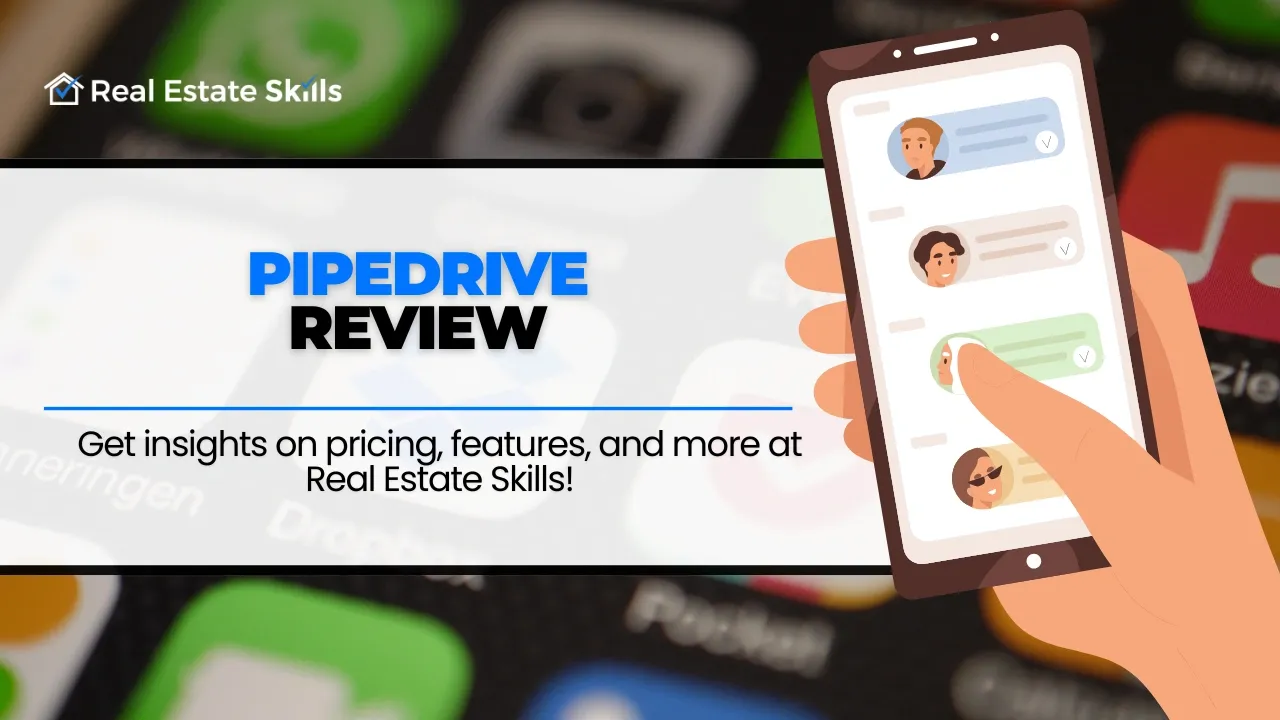
Pipedrive Real Estate Software Review (2026): Pricing & Features
Jan 08, 2026
In the world of tech tools suitable for real estate investing, none make as substantial an impact as a customer relationship management (CRM) system. A good CRM brings efficiency into lead management, automates tedious tasks, streamlines workflows, and, more importantly, gets the hard work out of deal management.
If you’ve been contemplating integrating it into your toolkit, Pipedrive is a popular choice. We checked it out, and in this Pipedrive CRM review, we’ll tell you how to use Pipedrive, answer what is Pipedrive used for, how much it costs, and all the important details to help you decide if it’s the right fit for your real estate business.
- What Is Pipedrive?
- How Does Pipedrive Work?
- Features & Benefits
- Pipedrive CRM Pros
- Pipedrive CRM Cons
- Pricing & Plans
- Pipedrive vs. Competitors
- Is Pipedrive Right For You?
If you’re serious about doing your first real estate deal, don’t waste time guessing what works. Our FREE Training walks you through how to consistently find deals, flip houses, and build passive income—without expensive marketing or trial and error.
This FREE Training gives you the same system our students use to start fast and scale smart. Watch it today—so you can stop wondering and start closing.
What Is Pipedrive?
Pipedrive is a cloud-hosted sales CRM platform founded in 2010. It’s one of the most popular customer relationship management software around, with over 100,000 paying customers spread out in 179 countries.
Currently headquartered in Estonia and New York, Pipedrive was designed by salespeople and, as such, has a range of features geared towards streamlining lead nurturing and deal management. This makes it ideal for real estate investors in need of an intuitive CRM tool with robust yet customizable sales pipeline management capabilities. It deploys on cloud platforms and is available across various devices, including IoS and Android devices, as a mobile app.
How Does Pipedrive Work?
Pipedrive for real estate operates as a CRM platform designed with tools to automate and simplify lead capturing, deal management, and workflows. From visual pipelines deal reports, and communication tracking, this CRM platform arms users with all the tools they need to analyze, qualify, and nurture leads down the sales cycle.
Pipedrive’s CRM interface is divided into several different hubs that make managing every aspect of lead and deal management a seamless affair. For instance, it features a lead management section called the lead inbox where users can add all their leads and segment them with labels such as cold, warm, or hot, making it easier to prioritize prospects with the highest potential. It also features a deal management hub for managing real estate pipelines.

Pipedrive Software Features & Benefits
Pipedrive is one of the most coveted CRMs in the corporate world, thanks to the range of features and benefits it brings to the table. It covers nearly all bases, from sales management marketing automation to reporting & analytics.
It stands out with features like an AI-powered assistant that generates intelligent recommendations for the next steps you should take in your sales processes. This feature not only saves time but also ensures that you’re focusing efforts on high-impact activities, ultimately contributing to improved outcomes.
Here’s more of what Pipedrive offers:
User Experience
Despite its wealth of features, Pipedrive maintains an incredibly user-friendly layout that prioritizes simplicity and efficiency.
Each of its primary functions has a dedicated section in the user interface, greatly simplifying the learning curve, especially for non-tech-savvy users. The main dashboard, presented by the icon P, offers a quick snapshot of your business's sales activities, showcasing an overview of the sales pipeline, ongoing deals, and key performance metrics.

Source: Pipedrive.com
- Lead Inbox: There’s a lead inbox, which serves as a centralized hub for lead management. Here, you can compile all your leads, whether qualified or unqualified, and generate lead management pipelines highlighting the next action you should take for each one, their source when they were added to your database, and even prioritize them as either cold, warm, or hot.
- Dialogue Box: Clicking on an individual lead’s pipeline opens a dialogue box where you can access and manage all the information about that specific individual. The lead box also includes an activity log for ongoing and completed activities such as meetings and calls and a notes section where you can note down important details about that particular lead.
- Email Sorting: Within this box, there’s an email tab too. If you sync your email accounts with Pipedrive, you can directly communicate with the lead from this tab instead of having to navigate to the email hub within Pipedrive or switch to your primary email interface. You can also convert qualified leads into deals from within their lead box. Moreover, the Lead inbox provides access to LeadBooster add-ons like the chatbot, live chat, and prospector, greatly enhancing lead management.
- Mail Hub: While you can manage emails directly from each lead box, Pipedrive also went ahead and added a mail hub, which is where you can view all received and sent emails from your synced inboxes. Do note that Pipedrive is compatible with nearly all major email providers, including Gmail, Outlook, Yahoo, and Microsoft, and with premium plans like Enterprise, you can sync up to five email accounts, further simplifying lead and deal management.
- Designated Deal Section: Pipedrive’s UI also includes a designated deal section, symbolized by a dollar ($) icon. In this section, you can effectively manage your qualified leads once they’ve transitioned from the lead inbox to become deals. You can also create new pipelines or edit preexisting ones. Your deals are displayed in various stages, and the follow-up process is simplified by kanban boards, which you can drag and drop as your deal progresses through the various stages of the sales process. This visual representation makes it easy to track and manage deals. What’s more, Pipedrive’s deal pipelines are customizable, meaning you can add custom fields as needed.
- Activity Feed: Pipedrive CRM’s interface includes an activity feed that logs interactions and updates related to deals and contacts to help you stay informed about the latest developments within your sales pipeline.
- Search Functionality: Additionally, users can easily search for deals, contacts, or any other information thanks to a search function and advanced filtering options. Overall, Pipedrive’s interface is highly intuitive, visually appealing, and designed to enhance the user experience. The platform also features a comprehensive knowledge base that you can tap into to navigate the learning curve.
Full Customization
In addition to ease of use, Pipedrive offers a high degree of customizability, which allows you to tailor the platform to fit internal real estate processes. For instance, while its pipelines are primarily tailored for sales, you can tailor them to fit specific real estate workflows such as wholesale lead management. You can also edit existing or create custom fields to capture information that is unique to your processes. And when you do add custom fields, they’re automatically added to deals, contacts, and other relevant modules, ensuring you can track and manage data specific to your workflows.
Pipedrive also allows you to define different types of activities, such as calls, meetings, or follow-ups. This customization enables you to track various interactions and tasks within the platform easily. In advanced Pipedrive plans, admins can set up user roles and permissions to control access to sensitive customer data. Consequently, this ensures that team members have appropriate levels of access based on their roles within the organization.
But that’s not all. Pipedrive also offers email templates to automate common email responses. However, you can also create custom email templates, streamlining communication and ensuring consistency in messaging. This is beneficial for outreach, follow-ups, and other email interactions.
Pipedrive Inc. also offers workflow automation features that allow users to set up automated actions based on triggers. For example, users can automate follow-up emails or task assignments when a deal reaches a specific stage.
Workflows & Automations
Pipedrive offers workflow automation features to help users streamline their sales processes. It has an automation hub section that houses a range of functionalities that allow you to set up specific triggers and actions to automate repetitive tasks, saving time and ensuring consistency in sales processes. These functions include prebuilt yet customizable automation templates that cover various aspects of your business processes, such as lead management and deal progression.
The automation hub also provides API access, which offers users the flexibility to customize and optimize their software environment according to their specific needs, ultimately enhancing their user experience while contributing to increasing productivity.
Even more impressive is that Pipedrive integrates with an extensive list of tools, including Lemlist, Trello, Nonja Forms, LiveChat, PDFLiner, Gravity Forms, and Outplay. As a result, you can leverage a large number of third-party tools without having to switch between multiple platforms manually. These integrations also enhance collaboration between different software, leading to improved data accuracy.
Automation can also be applied to update deal and contact details automatically based on predefined conditions, ensuring your CRM data remains accurate and up to date. Users can set up automated tasks triggered by specific events or deal stages, ensuring important follow-up tasks aren’t overlooked. Additionally, Pipedrive allows users to automate email communication. For instance, when a deal reaches a particular stage, an automated email can be triggered to notify the client or internal team members.
Pipedrive’s automation hub also features an incredibly powerful feature: an AI-powered sales assistant. The machine learning assistant sifts through existing lead and deal data and offers recommendations on the steps you should take next or the important metrics you should focus on in an individual deal pipeline for deal success. The assistant also offers tips on improving productivity.
Chatbots
Chatbot in Pipedrive’s LeadBooster add-on is another powerful feature offered. It serves as an automated virtual assistant capable of handling multiple roles on your website. You can set it up to engage with your visitors directly through the live chat in a friendly, human-like manner.
Pipedrive CRM gives you the ability to customize the Chatbot’s responses so it engages your leads just like you would. This ensures no lead falls through the cracks and facilitates a smooth client experience because all website visitors are responded to in real-time and in a friendly, professional manner whether or not you or your team are online. It can also simultaneously respond to multiple visitors, freeing up your sales reps for other tasks.
Even more impressive, it integrates seamlessly with Pipedrive’s live chat feature and hundreds of third-party communication tools such as Google Meet, Whatsapp, Call Hippo, and Facebook Messenger. This means if an end user requests a real agent, the Chatbot promptly notifies you or your team for a smooth handover regardless of where you may be.
Beyond engagement, Pipedrive CRM software chatbot also collects visitor data and utilizes algorithms to qualify leads as either hot or cold in advance. This not only gets the hard work out of lead prioritization, but it also lets you focus on website visitors with the highest probability of converting, saving you time and effort.
Moreover, Pipedrive’s chatbot integrates with the platform’s scheduling tool and calendars. Consequently, it can autonomously review your availability and set up prospect meetings without you ever having to lift a finger! In a nutshell, the chatbot adds efficiency to lead management by enhancing user interaction and automating tasks.
Additional Features
In addition to the mentioned features, Pipedrive offers a plethora of other tools and functionalities that you should certainly leverage, including a live chat feature that allows users to engage website visitors directly. The live chat function notifies you when an end user requests to talk to a real person through all integrated Pipedrive apps, ensuring you can promptly respond to leads.

Source: Pipedrive.com
Other notable Pipedrive’s key features include:
Insights and Reports
Pipedrive CRM software has an insights and reports hub where you can generate custom reports, set goals, and stay up to date with your real estate business’s most important metrics. The reports convert your CRM data into charts, graphs, and other visual elements, making it easy to interpret complex information and draw meaningful conclusions.
The insight and reports hub also features a goals section, which offers a clear overview of your achievements. This lets you track and assess your accomplishments as well as identify tasks that still need attention, ensuring you stay focused on key objectives.
Web Forms
From feedback survey forms opt-ins to competition entries, Pipedrive offers a diverse range of web forms. These forms can be seamlessly embedded in your home, landing, and blog pages to capture lead data. You can also share them to social media platforms like LinkedIn, forward them directly to leads as links, or even embed them in partner websites, ensuring you generate new leads from all avenues possible. What sets these forms apart is their high level of customization. You have the flexibility to tailor them with custom fields to collect specific information about each lead, ensuring you gather the data necessary for successful lead conversion.
Even more impressive is that you don’t have to manually browse through the web forms you collect to identify important data. The forms integrate with Pipedrive CRM, meaning all collected data is automatically added to your database, further streamlining lead generation. What’s more, once the data is added to your CRM’s database, the platform allows you to segment based on metrics like location and buyer behavior. This empowers you to devise targeted lead-nurturing strategies and optimize your marketing approach, increasing the likelihood of successful conversions.
Prospector
Pipedrive’s prospector, a component of the LeadBooster add-on, is a lead generation tool that can be of great help to real estate investors, particularly wholesalers, house flippers, and rental property investors looking to build lead lists.
It’s an AI-powered prospecting tool with access to an extensive B2B database featuring data from over 400 million business profiles and a whopping 10 million companies. Drawing information from public domains, social profiles, DaaS providers, financial and market intelligence reports, and even pay-walled websites, Pipedrive’s prospector stands as a rich resource for lead generation.
Beyond the vast database it offers access to, the prospector proves Pipedrive’s commitment to data accuracy and timeliness. It’s powered by artificial intelligence to diligently browse and verify a whopping 800,000 profiles daily. The result? Real estate investors get access to a dataset that is not only vast but also highly accurate and current, thus facilitating successful lead generation. Navigating this wealth of information is a walk in the park because thanks to the tool’s intuitive filters. These filters allow users to refine searches based on location, industry, and job title.
Moreover, the Prospector provides the convenience of creating and saving target customer personas. This eliminates the need to repeatedly apply filters for each search, further streamlining the lead discovery processes. As an added assurance, Pipedrive’s prospector is fully GDPR compliant, meaning you don’t have to worry about legal trouble.
Web Visitor
The web visitor is yet another Pipedrive add-on that real estate investors can leverage to streamline lead generation. By incorporating a tracker into your website, this tool grants you access to valuable insights into your web traffic, such as the number of visitors browsing your website and their activities. When integrated with the Prospector tool, this add-on provides even more detailed data on your website visitors, such as their identity, source of origin (e.g., from your social media or partner websites), and their areas of interest on your site. Having such data at your fingertips empowers you to tailor effective lead-nurturing strategies for optimal outcomes.
Additionally, the website visitor tracker distinguishes and filters out unproductive traffic, ensuring you’re left with only high-quality leads. It further simplifies lead generation by automatically ranking the quality website traffic based on their interactions with your site. This allows you to prioritize and focus on the most promising leads efficiently.
Smart Docs
Whether you’re a rental property investor, a wholesaler, or a real estate agent, daily tasks in the real estate field involve handling a multitude of documents, ranging from purchase agreements and lease contracts to insurance policies and tax documents. These documents are not only pivotal in every real estate transaction, but also they ensure legal compliance.
Pipedrive offers Smart Doc as an add-on to help ensure the efficient management and organization of such documents. The add-on offers a range of customizable templates you can tailor to various needs. Additionally, as a smart add-on, this tool automatically pulls and populates these templates with data in your CRM or your product catalog, greatly streamlining how you create real estate documents.
You can also use Smart Docs to create trackable documents, so you’re notified whenever they’re opened to simplify follow-up.
Pipedrive users with access to the Smart Doc add-on can also set permissions restricting access to sensitive documents only to relevant team members.
The add-on also boasts an e-signature functionality. This enables real estate investors to sign remotely and request signatures, receive notifications every time someone adds their signature, send reminders to parties who are yet to sign, and even cancel the signing process when necessary. This feature also eliminates the tedious manual processes and costs of conventional document signing, such as printing and scanning documents.
Moreover, Pipedrive’s Smart Doc add-on integrates with popular document management and cloud storage platforms such as DocuSign, PandaDoc, Google Drive, and OneDrive. These integrations facilitate document sharing, editing, and signing from any location, adding a layer of flexibility to document-related processes.
Pipedrive CRM Pros
-
Affordable and value-worthy: Pipedrive offers subscription plans for as low as $9. Yet even its most basic plan delivers impressive value with features such as an AI-powered assistant.
-
Offers unlimited yet highly customizable pipelines: With some paid plans, users can add up to 1,000 custom fields.
-
User-friendly: Pipedrive boasts an incredibly intuitive user interface where every function is well laid out. For instance, managing leads is a seamless affair thanks to the lead inbox, while the deal hub houses all your pipeline.
-
Extensive knowledge base: While user-friendly, Pipedrive further eases the learning curve with an informative blog and has a user support section covering every feature it offers.
-
Email sync: This CRM syncs with all leading email providers, meaning users can send and receive emails within their CRM interface, allowing for quicker responses and smoother communication.
-
Endless integrations: Pipedrive integrates with hundreds of apps, from popular tools like Google Drive to document management systems like Docusign. This promotes data consistency and accuracy across platforms and simplifies collaboration.
-
Facilitates seamless generation: With tools like customizable pipelines, Prospector, chatbot, web forms, and web visitors, Pipedrive makes lead discovery for real estate investors a smooth endeavor.
-
It boasts smart document management features such as e-signatures and trackable documents.
-
It has a built-in caller function to streamline outbound calling.
-
Offers mobile app functionality.
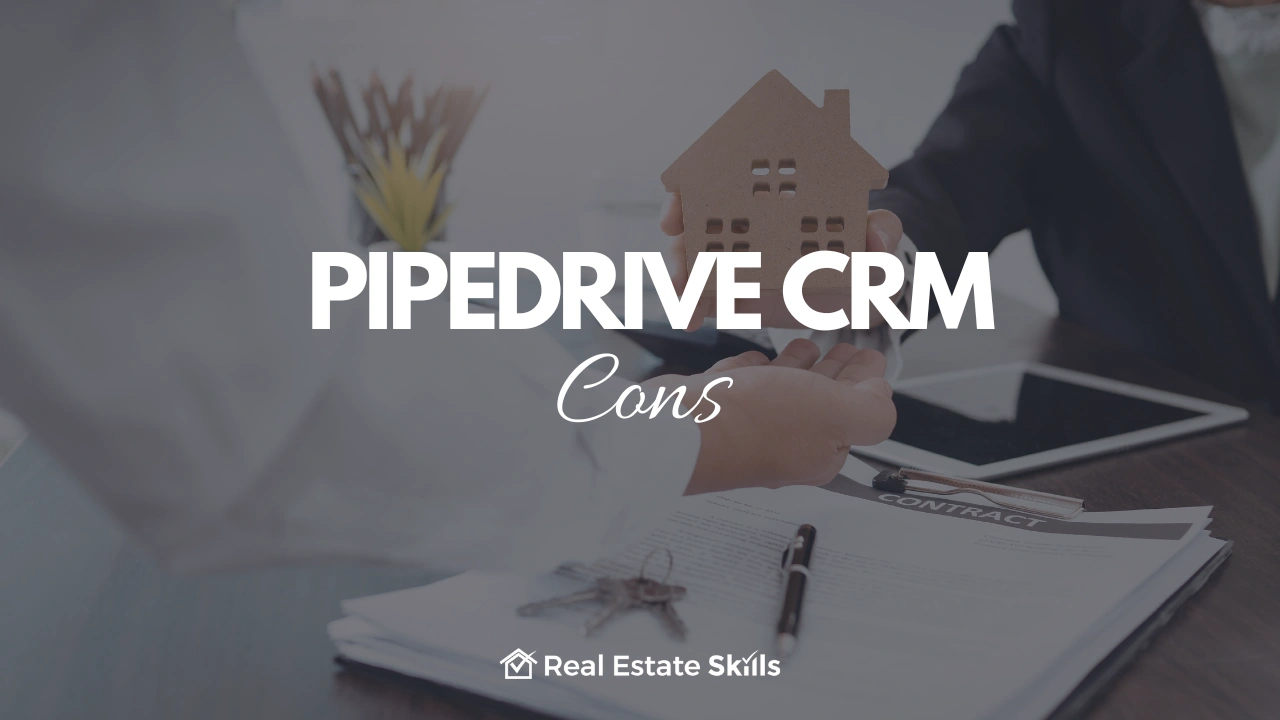
Pipedrive CRM Cons
-
Offers no free version
-
Has limited automation features compared to other CRM platforms of its class
-
Lead generation tools such as web forms, chatbots, and prospector cost extra
-
Limited reporting features
Pipedrive Pricing & Plans
Like most CRMs, Pipedrive Inc. offers different subscription models to cater to different users. However, do note that it doesn’t have a forever-free version. Instead, it offers 14-day free trials across all its plans, allowing interested users to test the waters.
That said,various plans Pipedrive offers and what they feature:
Essential Plan
Pipedrive’s Essential Plan, priced at $9.90 per month (billed annually) is the most basic of all, but it offers excellent value. Essential subscribers enjoy basic CRM features, including lead, deal, and contact management, access to Pipedrive’s AI-powered sales assistant, a products catalog, deal routing, limited data imports and exports, merge duplicate data, and 24/7 multi-language support. They can also create unlimited pipelines and customize them with up to 30 fields, so they align with their processes.
However, it’s important to note that while these pipelines are indeed customizable, Essential Plan users cannot generate reports that include custom field data. Additionally, they’re limited to 15 reports only, which is why we recommend this plan for startups and small real estate businesses seeking a cost-effective deal management solution, for instance, single wholesalers and house flippers just starting out.
Advanced Plan
Pipedrive CRM’s advanced plan is indeed advanced and suitable for startups and small-to-medium-sized businesses with a slightly larger client database but seeking a budget-friendly option. For $19.90 per month billed annually, users get everything in the essential plan but with higher limits, full email sync with templates, meaning they can send and receive emails directly within the Pipedrive interface, an automation builder including email sequences, bulk emailing, and important field. A meeting, email, and video call scheduling function is also available to advanced subscribers.
Professional Plan
For $39.90, Pipedrive’s professional plan subscribers access all the features in lower tiers but with higher capacities. For instance, you can create and manage up to 100,000 deals, customize your pipelines with up to 1,000 fields, and generate a whopping 150 reports.
Additionally, Pro plan users enjoy streamlined lead routing and team access controls, revenue forecasts, e-signature document and contact management, required and formula fields, pipeline-specific fields, deal card customization, multiple email accounts sync, dashboard collaboration, and customizable email templates and signatures.
Enterprise Plan
The Enterprise Plan is the have-it-all subscription option on Pipedrive. It allows users to experience all of Pipedrive’s innovative features without limits. For only $59.90 monthly (but billed annually), it includes all the features in the other tiers plus enhanced security preferences, unlimited reports, and customizations, double the number of automation per user, a free projects add-on, up to 5 active email account syncs per user, 180 active automation, ten delays and wait for steps per automation, the ability to create unlimited teams, unlimited custom visibility groups, and unlimited permission sets per company.
Note: While the above represents the main pricing plans offered by Pipedrive Inc., the platform offers a number of valuable add-ons at an additional cost, such as the LeadBooster add-on, which costs $32.50 and offers features like chatbot, live chat, web forms, and the prospector. The Campaigns add-on goes for $13.33 per month and enables users to create, send, and track customizable email campaigns using prebuilt templates.

Pipedrive vs. Competitors
Check out how Pipedrive performs against the competition. Below, you will find a review of Pipedrive's competitors including Monday, Salesforce, and Bitrix24:
Pipedrive vs. Monday.com
Monday is a cloud-based platform primarily designed for project management. However, it’s flexible and can be used as a customer relationship management tool. The platform, launched in 2012 (2 years after Pipedrive), features a feature stack pretty similar to Pipedrive’s. For instance, it has a customizable sales pipeline, email sync, deal management tools, task management, and even website tracking.
Like Pipedrive Inc., Monday.com also offers drag-and-drop boards, status buttons that allow you to review project progress easily, and reporting tools with visualization features such as charts.
Additionally, Monday.com integrates with a long list of third-party business tools ranging from accounting and customer service to lead generation and marketing software like Zapier. It also has a clutter-free interface with well-laid-out features and a comprehensive knowledge base that users can tap into to learn their way around the software. Monday.com also offers budgeting tools, while Pipedrive lacks in this area.
However, it’s more expensive than Pipedrive as its basic plans start at $33. Additionally, it has limited communication management features compared to Pipedrive. Overall, both platforms have their strengths and weaknesses, and the choice between the two depends on which one aligns with your needs and budget best.
Pipedrive vs. Salesforce
Pipedrive and Salesforce are both offered as customer relationship management software. They offer a set of identical tools in terms of lead and deal management, email tracking, marketing, and workflow automation.
Users on both platforms enjoy access to artificial intelligence capabilities and 24/7 customer support. They can also generate reports and analytics. However, while Pipedrive has limited report functionalities, Salesforce offers more robust reports and analytics features, including the ability to track and generate team performance reports.
Additionally, while Pipedrive provides about 300 integrations, Salesforce offers over 1,000 integrations, which greatly streamlines real estate operations.
In terms of ease of use, Pipedrive is beginner-friendly, meaning anyone can use it, while Salesforce calls for intermediate CRM skills. Also, Pipedrive is more affordable than Salesforce. Ultimately, both platforms are capable.
Pipedrive is ideal for small-to-medium-sized businesses, while Salesforce is a robust CRM software ideal for enterprise-level real estate businesses.
Pipedrive vs. Bitrix24
Bitrix24 is a self-hosted sales automation solution, while Pipedrive is a cloud-based sales and deal management software. In addition to their difference in infrastructure, these platforms also differ in terms of pricing model.
While Pipedrive is subscription-based and with no free trial, Bitrix24 is entirely free, making it an excellent option for real estate investors in need of a decent management tool without a budget. Additionally, Pipedrive accommodates users based on the subscription model they pay for, while Bitrix24 supports unlimited users. If you’re looking for software with the most integrations, Pipedrive is the best CRM software for you.
However, the two platforms do share some similarities. For instance, they both feature analytics and reporting, automation, customizable workflows, lead scoring, contact, lead and opportunity management, and facilitate team collaboration. Pipedrive is an ideal option for small businesses in need of a slightly robust CRM system, while Bitrix is great for enterprises working on tight budgets but cannot do without a sales and deal management solution.
Is Pipedrive Right For You?
Pipedrive is a feature-packed CRM software that, when well implemented, can greatly improve lead and deal management for real estate users
Additionally, it offers reasonably-priced paid plans and allows API access, meaning you can easily customize it to integrate with your internal systems and third-party apps.
Pipedrive is right for you if:
-
You are a small-to-medium-sized real estate business with a sales team(s)
-
You need to automate lead nurturing and generation, task management, and deal management
-
You use different email accounts and need a CRM that syncs with multiple email providers
-
You require an efficient sales management solution at an affordable price tag
Pipedrive isn’t ideal if you:
-
Are a solo user in need of a budget CRM
-
Need a CRM solution with a ticketing and transaction management tool
-
Want a free CRM solution
Final Thoughts On Pipedrive For Real Estate
After hours of research during our Pipedrive review, it’s safe to say Pipedrive stands out as a robust CRM solution for real estate investors, offering a range of features from lead management to deal automation. Its user-friendly interface, customization options, and integration capabilities make it a valuable tool for small to medium-sized businesses.
While it may lack some advanced features found in other CRMs, its affordability, extensive knowledge base, and practical add-ons like LeadBooster contribute to its overall value proposition, making Pipedrive a worthy consideration for optimizing real estate workflows.
If you're looking to enhance your real estate investment skills further, sign up for our brand-new free training course on wholesaling and house flipping, designed to provide you with practical insights and strategies for success in the real estate market.
If you’re serious about doing your first real estate deal, don’t waste time guessing what works. Our FREE Training walks you through how to consistently find deals, flip houses, and build passive income—without expensive marketing or trial and error.
This FREE Training gives you the same system our students use to start fast and scale smart. Watch it today—so you can stop wondering and start closing.
*Disclosure: Real Estate Skills is not responsible for the information provided by Pipedrive or on its respective website. Pipedrive is an independent company which provides real estate services to investors. Real Estate Skills trains on using Pipedrive and the benefits of using the service but is not responsible for the content it provides.






